Premiere教程-音乐电影EPK幕后第五季 – 人名字幕条
如果链接失效请添加客服QQ:985303259
进行反馈!直接说出您的需求
切记带上资源链接及问题
如有其它疑问请点击文章底部的【常见问题】
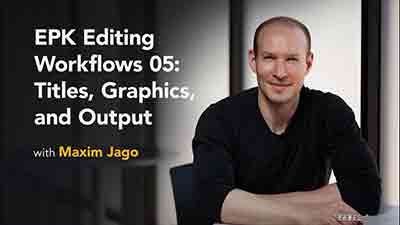
音乐电影EPK幕后第五季 – 人名字幕条输出准备 Lynda – EPK Editing Workflows 05 Titles Graphics and Output
为最后的输出做准备,开始制作人名字幕条和一些包装元素,利用Premiere和Photoshop制作有意思的元素
Once your EPK is edited and visually enhanced, and has a complete audio mix, it’s time to add the titles and graphics and output the final video. This Installment of EPK Editing Workflows shows you how to choose a look and then quickly create the text and graphics with Adobe Premiere Pro and Photoshop. You’ll learn some simple but smart tricks for blending your footage with your newly created content, and tips for making sure your levels are still legal for broadcast. Finally, you’ll discover how to output your finished media using the Adobe Media Encoder. These tutorials will help you achieve a consistent, recognizable style for your titles and graphics—one that’s similar to the original subject matter but distinct enough to let viewers know they’re watching something different.
课程主要内容:
Choosing a look for your graphics
Establishing a color palette based on existing footage
Choosing fonts
Working with title templates
Integrating Photoshop into your workflow
Working with Photoshop Presets
Creative ways of using graphics and titles
Outputting files
:
本站资源仅供研究、学习交流之用,若使用商业用途,请购买正版授权,否则产生的一切后果将由下载用户自行承担。
图穷联盟影视后期 » Premiere教程-音乐电影EPK幕后第五季 – 人名字幕条
常见问题
- 免费下载或者VIP会员专享资源能否直接商用?
- 本站所有资源版权均属于原作者所有,这里所提供资源均只能用于参考学习用,请勿直接商用。若由于商用引起版权纠纷,一切责任均由使用者承担。
- 充值了VIP后发现网站资源不适合,能退款吗?
- 网站VIP会员不支持退款,如果你只为了其中几个资源,建议单独购买!会员一旦充值成功,不支持任何形式的退款!
- 下载后的资源需要解压密码?
- 部分资源有解压密码的提示,如没有提示网站搜索:“解压密码” 即可!
- 下载链接失效了怎么办?
- 添加站长QQ:985303259。然后带上文章链接发给站长,切记带上文章的链接,不然不知道你问的哪个!!不要在临时聊天窗口询问, 如果你关闭临时聊天窗口,回复的信息你是看不到的!
